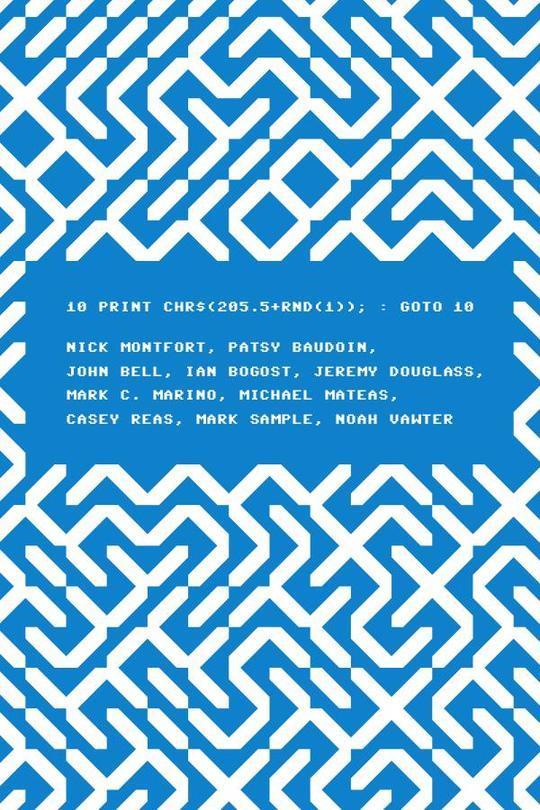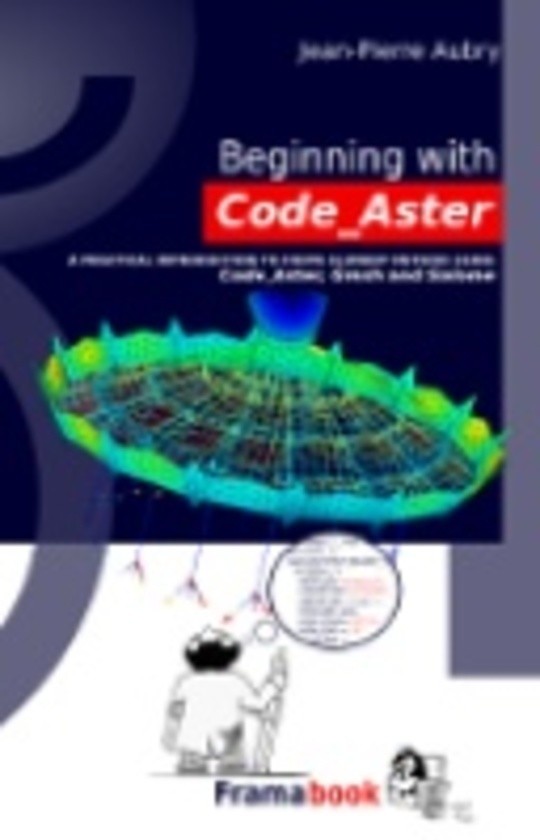
Beginning with Code_Aster
Free
Description
Contents
Reviews
Language
English
ISBN
979-10-92674-03-3
Preface
Introduction
Foreword
How to read
What this book is
What this book is not
What is Code_Aster
What is Gmsh
What are Salome and Salome-Meca
Typographic
Software version
Beginning with...
Preparing the geometry and mesh
Preparing the command file
Launching the calculation
Viewing the results
Drawing and meshing a simple frame
Drawing the frame with Gmsh
Meshing with Gmsh
Drawing and meshing it with Salome-Meca
Calculating it with Salome-Meca
Creating the command file
Beginning with DEBUT()
Reading and modifying the mesh
Making a finite element model from the mesh
Defining materials
Assigning materials to elements
Giving properties to elements
Setting boundary conditions
Setting loadings
Stepping for the load case
Stepping for the solution
Analysing it
Calculating results
Calculating and printing the mass of the model
Printing the reactions
Printing some key values
Printing some others results in ASCII file .resu
Printing results for graphical viewing, MED file
Ending the command file with FIN()
Preparing the command file with Eficas
Solving in Salome-Meca
Putting it together
Viewing the results with Salome-Meca
Sophisticating the display
Looking at ASCII results
Printing RESULTAT
Printing results in TABLE
Verifying the results
Spotting a mistake?
Understanding some details
Dealing with units
Understanding SIEF, SIPO, SIPM...
Orienting beam elements
Finding it out when things go wrong
Understanding the ``Overwriting'' rule
Adding end release to the top bar
Using parametric scripting in Gmsh
Modifying the .comm file
Solving
Viewing the results in the ParaVis module
Looking at ASCII results
Using an alternative option with beam elements
Making an highway sign
Creating geometry and mesh in Gmsh
Commanding for plate elements
Printing the results
Viewing the results in ParaVis
Viewing the results in Gmsh
Displaying displacement
Displaying stress in beam element
Displaying stress in plate element
Displaying stress of a named field
Displaying more...
Stiffening it with rods
Modifying in Gmsh
Enhancing the command file
Introducing ASTK for the analysis
Using STANLEY, a quick approach to post-processing
Replacing rods, by cables, first step in non-linear
Replacing rod by cables
Switching to non-linear analysis
Printing results
A variation in CREA_RESU
Cycling on a cable
Replacing the top bar by a cable
Cycling on the cable, like a clown!
Commanding for solution
Commanding for results
Creating time dependent plots
Concluding about this command file
Viewing results
Plotting results with XmGrace
Verifying some results
Working with tables
Going solid, with contact, a bi-linear spring
Introducing the study
Meshing 'part1'
Meshing 'part2'
Commanding for the solution
Reading and manipulating the meshes
Setting the boundary conditions
Gluing the two parts around the pin
Relieving rotation around the pin
Setting the contact conditions around the pin
Setting the contact conditions around the pin, with friction
Setting the vertical load
Setting for the five solutions
Running the study
Post-processing the spring
Commanding for Post-processing
Preliminaries
Creating the MED result file
Creating a plot of some results
Running the post processing
Viewing deformed shape for all cases
Numerical results
Checking the results
Looking at some plots
Introducing plastic analysis, and more...
Running an Elasto-plastic analysis
Initializing the mesh
Creating the non-linear material
Setting model and BC
Solving
Looking at the results
Replacing volumes by beams
Meshing
Commanding
Viewing results
Buckling and modal analysis
Modal analysis
Gmsh geometry and mesh
Command file, preliminaries
Command file, analysis
First results
More results
Estimating (roughly) the natural frequency
Viewing mode shapes
What to read in the documentation
Modal analysis on an pre-loaded model
Checking buckling
Buckling solving
Calculating in version 10.8
Looking at results
Buckling analysis with plates and beams, or rods
Some remarks about buckling
Pre-processing topics
Various type of beams, from Euler-Bernoulli to, multifiber....
Using MACR_CARA_POUTRE to calculate section properties
Various types of plates and shells....
Plates
Shells
Using quadratic mesh or not
Creating groups from scratch
Gathering more information before processing
Coloring mesh and model according to properties
Showing element orientation
Showing the applied load
Calculating length and area of mesh elements
Getting more from post-processing
Manipulating results with TABLE
Printing only a few parameters
Getting the maximum value of a field
Getting values within a range
Renaming field's components in a result
Adding node coordinates in a result
Printing a cleaner ASCII result file
Creating a mesh on a deformed shape
Reading (and enhancing) a result
Post-processing in version 10
Handling Code_Aster, bits and pieces
Dealing with multiple FORCE_POUTRE
Converting mesh
Launching from terminal
Multiple ASTK configurations
Alarming about 'alarme'?
Keeping informed with INFO
Living with good practice
Using Gmsh, tips and tricks
Viewing the right results
Viewing ELNO type fields
Viewing vector type fields
Viewing scalar fields on deformed shapes
Using Plugins
For creating and viewing a composite result
For animating a mode shape
Orienting Surfaces
Using the legacy Gmsh Post-pro files
Importing Nastran® and other alien files
Customizing Gmsh
Using discrete elements
Stiffness matrix
K_TR_D_L element
K_TR_L element
Mass matrix
Combining both
Drawing and meshing with Salome
First example with beams
Creating geometry and meshing
Modifying the command file
Dumping and replaying the study
Example with beams and plates
Geometry
Hints about creating groups
Meshing
View 3D with Eficas in Salome-Meca
3D Example
Further reading
Salome setup and preferences
Differences between Gmsh and Salome
Meshing imported CAD file
Installing and maintaining, tips
Code_Aster installation
Code_Aster versions
Code_Aster setup
Code_Aster update
Code_Aster directories maintenance
Salome-Meca Installation
Salome Installation
Salome or Salome-Meca Installation Problems
Gmsh Installation
A word about CAELinux
About the forums
Bibliography
Index
The book hasn't received reviews yet.